Here are a few ways to do it, pretty simple once you have done it a couple of times
-=-
Newb Friendly:1 - Copy the world from the downloads folder
2 - Open your minecraft and go to texturepacks
3 - Open the texturepack folder
4 - Go up a folder to .minecraft
5 - Open your save folder and paste the file
6 - Close the windows then open the world in single player
-=-
Advanced:1 - Copy the world from your downloads folder
2 - Open your documents
3 - Type %appdata% and open .minecraft
3 - Open your saves folder
4 - Paste the file
5 - Open minecraft and load the world
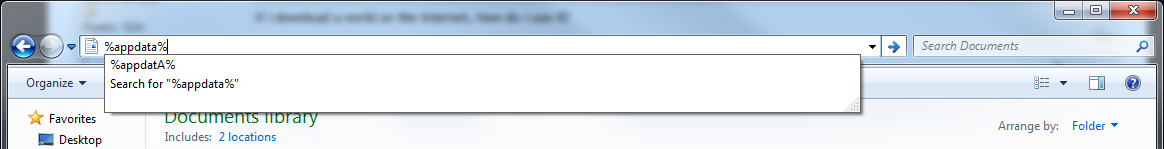
-=-