NOTE: THIS NO LONGER WORKS BECAUSE OF THE NEW WORLD SAVE FEATURE OF BETA 1.3
Ok so i found this, it's call Cartograph and it maps out your beta world in a viewable picture using the files in your minecraft directory (example below). Its really useful for mapping out where dungeons are and thats what im going to show you.
----------------------------------------------
My word 3 (please note the epic volcano near the middle

)

----------------------------------------------
Download the Cartograph here and extract it to somewhere:
Download the Cartograph here!If a error pops up saying you dont a required
.dll file, dowload this file for Windows
 Microsoft Visual C++ 2010 Redistributable Package (x86)
Microsoft Visual C++ 2010 Redistributable Package (x86)----------------------------------------------
You can fiddle about with it and get different results, herem I'm going to show you how to plot dungeon locations...
STEP 1: Download the required stuff to run the CartographSee above
STEP 2: Plot your "normal view map"Open up the Cartograph and select these options:

^ select your world here!
Then, click
"RENDER"STEP 3: Plot the "cobblestone view map"Now select these options:
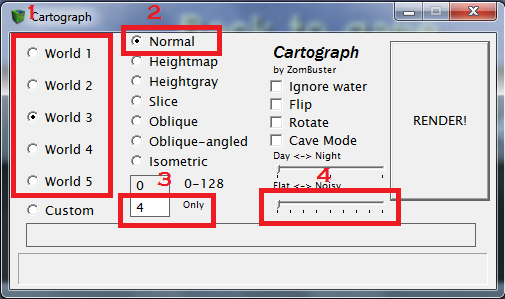
Click
"RENDER" again. The option where it says
[ 4 ] only means that it only locates the blocks that are of that number in this case cobblestone as that is the material that dungeons are made of.
go here to see all block hex/numbersSTEP 4: Merge the imagesOk, so you have generated the images of your world (located in the Cartograph folder). Open up both your pictures you generated into an editing program, I use MS paint and put them together. Use transparency or layers to put the images together, the "dungeon map/cobblestone map" on top.
So I used world 3, it should look like this...
 + PLUS +
+ PLUS + = EQUALS =
= EQUALS =
So now you have a map with all your dungeons located onto it, as you can see thewre are quite a few

(as seen above)
Hope this will help you to find dungeons!
Post questions below
Thanks
~ Tobs